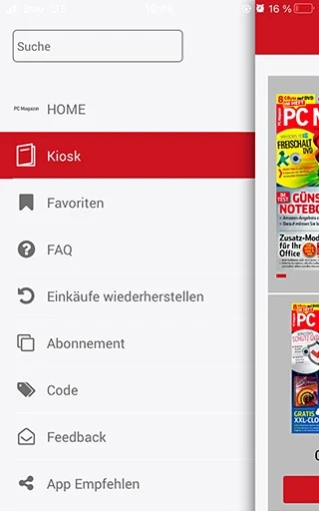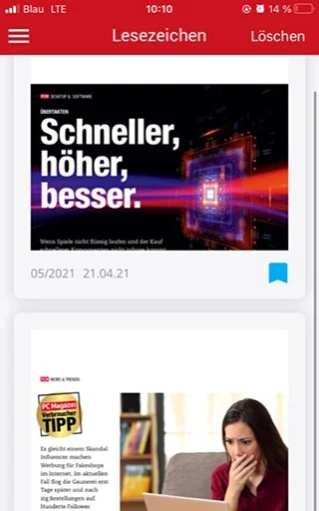PC Magazin 5.1
Free Version
Publisher Description
PC Magazin - Personal & Mobile Computing.
Welcome to the PC Magazine app!
Everything found around the topics Personal & Mobile Computing.
Thanks to PC Magazine Test Lab provides valuable comparative tests for your buying decision, whether desktop, laptop, tablet or peripheral devices such as printers. In the booklet you will also find tips and tricks from practical, up-to-date reports, workshops and more. PC Magazine helps you through your digital life.
You have problems with your Windows system?
PC Magazine provides practical solutions.
They want to know how to best secure your PC and your data?
PC Magazine alerts you to hazards and gives you useful tips on what to look out.
All this and much more can be found every month in PC Magazine.
The following magazines are available in the app:
main magazine
- PC Magazine
special Editions
- PC Magazine Professional
- Connected Home (FREE!)
In-app purchases:
You can take in the app both a subscription for PC Magazine and purchase individual issues.
About the app:
With the PC Magazine app you can get all the titles of PC Magazine on your tablet or smartphone.
The navigation is easy and intuitive: With a Site you move quickly through the entire magazine, interesting pages can be saved as bookmarks, table of contents, see the complete list of all products. Of course, all pages can zoom with two fingers and read in portrait as landscape orientation.
About PC Magazin
PC Magazin is a free app for Android published in the Newsgroup Clients list of apps, part of Communications.
The company that develops PC Magazin is WEKA MEDIA PUBLISHING. The latest version released by its developer is 5.1.
To install PC Magazin on your Android device, just click the green Continue To App button above to start the installation process. The app is listed on our website since 2022-10-24 and was downloaded 2 times. We have already checked if the download link is safe, however for your own protection we recommend that you scan the downloaded app with your antivirus. Your antivirus may detect the PC Magazin as malware as malware if the download link to de.weka.ipad.pcmagazin is broken.
How to install PC Magazin on your Android device:
- Click on the Continue To App button on our website. This will redirect you to Google Play.
- Once the PC Magazin is shown in the Google Play listing of your Android device, you can start its download and installation. Tap on the Install button located below the search bar and to the right of the app icon.
- A pop-up window with the permissions required by PC Magazin will be shown. Click on Accept to continue the process.
- PC Magazin will be downloaded onto your device, displaying a progress. Once the download completes, the installation will start and you'll get a notification after the installation is finished.